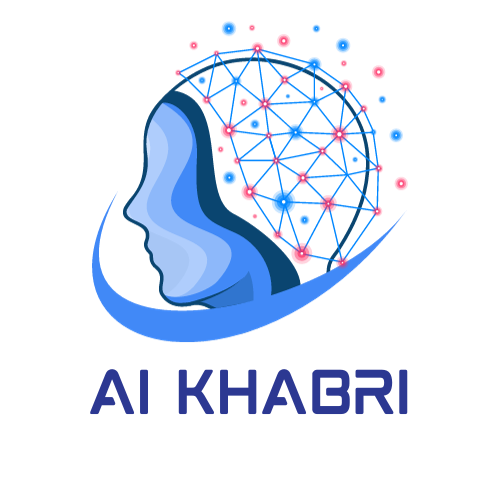Released in 2018, Red Dead Redemption 2 challenges even modern graphics cards on maximum settings. The main reason is its resource-intensive global lighting, combined with volumetric fog and clouds, creating stunning realism.Another factor is full dynamic lighting, where light from sources like lanterns and bonfires interacts with objects in real time. At night, the increased number of light sources significantly drops the frame rate on any system.Rockstar Games excelled in other graphics, too. The quality and density of vegetation, realistic water physics, and advanced global shading all add to the visual excellence. However, the lighting makes Red Dead Redemption 2 one of the most demanding games today.
Game History
In 1899, in the United States, the end of the wild west era has begun as lawmen hunt down the last remaining outlaw gangs. Furthermore, those who do not surrender or give up are killed. Moreover, Arthur Morgan and the Van der Linde gang are forced to flee after a robbery goes wrong in the western city of Blackwater. With federal agents and the nation’s best bounty hunters on their tail, the gang must steal, steal, and fight to survive in America’s rugged heart. Subsequently, as internal strife threatens to split the gang, Arthur must choose between his own ideals and loyalty to the gang that raised him. Consequently, with all of the new graphics and technical improvements for a deeper dive, Red Dead Redemption 2 for PC fully utilises the power of the PC to bring every corner of this massive, rich, and detailed world to life, including increased draw distances; higher-quality global lighting and ambient occlusion to improve daytime and nighttime lighting; enhanced reflections and deeper shadows, and higher resolution at all distances; tessellated tree textures, and improved grass abrasion.
Gameplay Screenshot



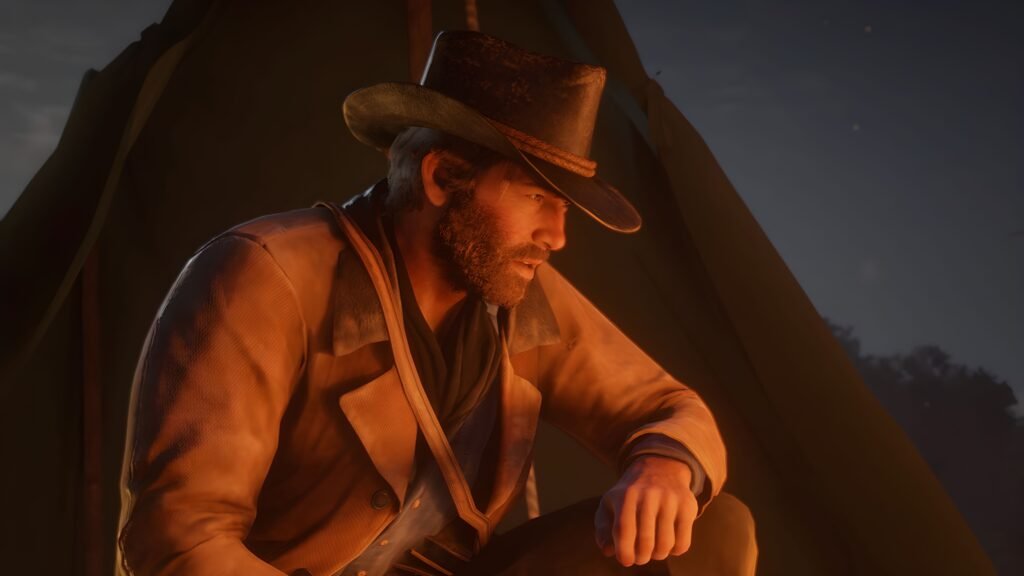
Red Dead Redemption 2 Minimum System Requirements
Your device must meet all minimum requirements to run Red Dead Redemption 2:
- OS: Windows 7 – Service Pack 1 (6.1.7601)
- Processor: Intel Core i5-2500K / AMD FX-6300
- Memory: 8GB RAM
- Graphics: Nvidia GeForce GTX 770 2GB / AMD Radeon R9 280 3GB
- Storage: 150GB available space
- Other: DirectX Compatible Sound Card
Ensure your system meets these specs to enjoy the game.
Recomdation Settings Requirements
Your device should meet these requirements for the best experience
- OS: Windows 10 – April 2018 Update (v1803)
- Processor: Intel(R) Core(TM) i7-4770K / AMD Ryzen 5 1500x
- Memory: 12GB
- Graphics: Nvidia GeForce GTX 1060 6GB / AMD Radeon RX 480 4GB
- Storage: 150GB
- Other: Sound Card: DirectX Compatible
Installation Instructions
Here are the installation instructions for the game, streamlined for clarity:
- Download the Game: Use the download link provided at the bottom of the page to download the full game.
- Extract the RAR File:
- Ensure WinRAR is installed on your computer.
- Right-click on the downloaded RAR file and select “Extract here.”
- Extract the ISO File:
- After extracting, you will get an ISO file.
- Right-click on the ISO file and select “Extract here” again. OR
- If using UltraISO:
- Open UltraISO and select the ISO file.
- Click on the “Mount to virtual drive” icon (3rd bar on top).
- Go to the virtual drive (usually found after “My Computer”) and open it.
- Right-click on the
.exefile in the extracted content and select “Run As Administrator.” - Follow the prompts to install the game.
4. Copy and Replace Files:
- After installation, open the folder containing the installed game files.
- Copy all files from the extracted content folder.
- Navigate to the game installation directory (e.g.,
My Computer > Local Disk C > Program Files > Red Dead Redemption 2 Ultimate Edition). - Paste the copied files into this directory and replace any existing files if prompted.
5. Start the Game:
- Right-click on the game
.exefile and select “Run as Administrator.”
6. Enjoy the Game!
Make sure to follow each step carefully to ensure a smooth installation process.